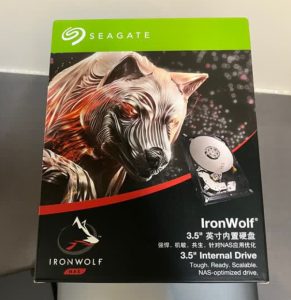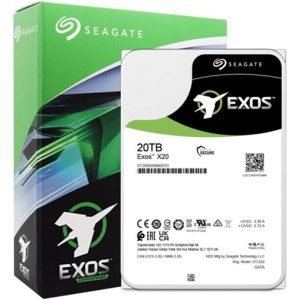In the rapidly evolving world of data storage, understanding the compatibility and usage of various hard drives is crucial. One common question that arises is whether you can connect a NAS HDD directly to a PC. This guide will delve into the specifics of this topic, providing insights into the technical feasibility and best practices. Let’s explore what you need to know about connecting NAS HDDs to PCs.
Ⅰ. Understanding NAS HDDs and Their Compatibility with PCs
Network-Attached Storage (NAS) hard drives are designed specifically for use in NAS devices, which are optimized for data storage and sharing over a network. While these drives can be connected directly to a PC, there are certain factors to consider to ensure compatibility and performance. Here’s a detailed look:
- Design and Performance: NAS HDDs are built to handle continuous operation and high workload environments. They are typically more robust and reliable than standard desktop drives.
- Connection Options: Most NAS drives come with SATA interfaces, which are compatible with most PCs. However, ensure your PC has the necessary ports and drivers.
- RAID Configuration: If your NAS HDD is part of a RAID array, you might need specific software or hardware to access the data on a PC.
Ⅱ. How to Connect a NAS HDD to Your PC
Connecting a NAS HDD to your PC involves a few straightforward steps. Here’s a step-by-step guide:
- Power Off Your PC: Always turn off your PC before connecting new hardware to ensure safety.
- Connect the HDD: Use a SATA-to-USB adapter or connect the NAS HDD directly to your PC’s motherboard if it has an available SATA port.
- Power On and Access Data: Once connected, turn on your PC. Your operating system should automatically detect the new drive. You can then access the data stored on it.
Ⅲ. Optimizing Performance and Data Management
After connecting your NAS HDD to a PC, optimizing performance and managing data effectively are key considerations. Here are some tips:
- Data Transfer Speeds: Ensure your PC’s USB or SATA ports support the highest possible transfer speeds to maximize performance.
- Data Backup: Regularly back up your data to prevent loss. Consider using automated backup solutions for convenience.
- RAID Management: If your NAS HDD is part of a RAID array, use appropriate software to manage the RAID configuration.
Ⅳ. Why Choose Seagate NAS HDDs for Your PC
Seagate offers a range of NAS HDDs that are perfect for direct connection to PCs. Here’s why they stand out:
- Reliability: Seagate’s NAS HDDs are designed for high reliability, ensuring your data remains safe and accessible.
- Performance: With advanced technology, these drives offer excellent performance for both NAS and PC environments.
- Support and Warranty: Seagate provides robust support and a 3-year warranty, ensuring peace of mind for your purchase.
When it comes to purchasing high-quality, reliable hard drives, choosing Seagate offers numerous benefits. As a Seagate enterprise-level hard drive distributor, we provide:
- Competitive Pricing: Enjoy competitive prices and special discounts on bulk purchases.
- Secure Transactions: We ensure all transactions are secure and reliable.
- Stable Supply: Benefit from a stable supply chain, ensuring you always have the drives you need.
- Quality Assurance: All our products come with a 3-year warranty and comprehensive after-sales support.
In conclusion, connecting a NAS HDD directly to a PC is feasible and can be beneficial for data management and storage. When choosing the right hard drive, Seagate’s NAS HDDs offer unmatched reliability and performance, making them an ideal choice for your data storage needs.